Imagine a successful project where everyone understands everything, time is used effectively, your team is ready to face any hurdle, and progress tracking runs smoothly.
Every team leader’s dream, right?
To achieve this, you must align all the project design ideas, assets, and processes with the success criteria as early as possible.
But how do you build the best project design — and put an end to your disappointing project streak? Keep scrolling to find out!

In this article:
What is project design?
Design in project management refers to establishing the project’s goals, structure, and overall plan before the execution begins.
The design phase of a project is vital for ensuring that all stakeholders clearly understand what the project aims to accomplish and how.
The required elements of project design can vary depending on the project scope, nature, and complexity, but the following core ingredients are generally present in most cases:
- Project goals,
- Stakeholder identification,
- Resource planning,
- Timeline and milestones,
- Risk management plan, and
- Monitoring approach.
How does project design work?
The project design process happens in the early stages of the project life cycle. In essence, it’s a predecessor to the detailed project plan.
It may be smart to develop multiple design options for projects that are complex or uncertain, involve diverse stakeholder needs, or have to meet strict regulatory constraints. This way, everyone can compare various approaches and choose the optimal one.
You may also benefit from including visual elements, such as different charts, to highlight key points and make complex information more digestible.
Project designers, therefore, primarily need qualifications such as:
- Organizational skills,
- Analytical skills,
- Attention to detail, and
- Knowledge of standards and regulations.
5 steps of project design
For effective project design and planning, we suggest following these 5 steps.
1. Establish project goals and tasks
Each project is unique in a way, but you always need to:
- Specify the main project objective,
- State which problem you aim to solve,
- See how you can best meet stakeholder needs, and
- Create a project timeline to ensure balanced efforts and timely completion.
Precise goals facilitate task planning. The first step here is to identify the key project tasks required to reach the goals — which are typically divided into subtasks during the more thorough planning process later on.
Set clear deadlines, as well — otherwise, the project strategy can drift, leading to decreased productivity and lost revenue.
Time limits will also help you prioritize tasks, enhancing focus and motivation.

💡 PLAKY PRO TIP
For more about documenting and managing stakeholder needs to meet project objectives, check this out:
2. Assess risks
A project risk is anything that could affect the outcome of a project. So, the sooner you think of any potential issues or fluctuating parameters, the easier it will be to find ways to handle them or avoid them altogether.
Naturally, your risk register will evolve and become more detailed as the project execution progresses, but some matters can be listed even in the earliest stages — for instance:
- Type of risk,
- Likelihood,
- Potential impact, and
- Mitigation strategies.
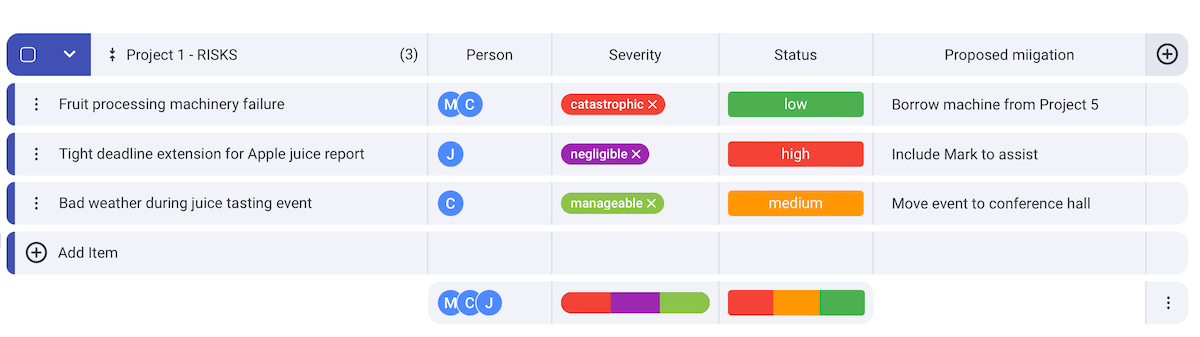
Also, all stakeholders should know the risks and their role in mitigating them. The importance of communication and collaboration is pronounced in all project phases, and in this case, it helps recognize and tackle risks more efficiently.
💡 PLAKY PRO TIP
If you want to learn more about improving project success chances via prediction of uncertainties, read this:
3. Allocate resources
Another important step is resource allocation. This covers people, materials, and project budget.
Each activity needs an owner to boost accountability. Successful task delegation means considering everyone’s skills and availability when distributing assignments among team members.
Depending on the project, you may also need various physical resources, such as products, machinery, office space, etc. Keep all that in a list to ensure good organization and accuracy.
Having in mind all the activities, people, equipment, and other resources involved, you must also determine the budget.
There are different project budgeting methods for getting a budget estimate, but since it’s difficult to be completely accurate in this prediction, set some contingency funds aside for emergencies.

Improve resource allocation with Plaky
4. Specify project deliverables and outcomes
A deliverable, as the name suggests, is whatever (in)tangible output you promise to deliver within a project. This can be a:
- Product (a software application, a 3D model of a building, a piece of furniture, etc.),
- Document (a strategic plan, a marketing strategy, research reports, etc.), or
- Service (a training program, IT consulting, event organizing, etc.).
Just like other tasks, deliverables need specific due dates, owners, and priorities.
Moreover, making a deliverable a success isn’t only a matter of meeting deadlines — the receiving party should be fully satisfied, prompting them to want to work with you again. Deliverable quality review methods are, therefore, a must.
The more thoroughly you define everything we mentioned here, the easier it will be to implement effective deliverable tracking later on in the project.

5. Decide on the monitoring procedure
Project monitoring essentially means seeing if everything specified in the project design phase follows the plan. The choice of project management methodology influences the monitoring procedure.
Track project progress in Plaky
Each method has its principles and practices — certain approaches prioritize iterative progress tracking, some revolve around visual management, others emphasize detailed documentation and milestone tracking, etc.
Some of the most widely used PM methodologies and frameworks are:

Whatever the method, project progress tracking involves:
- Updating task statuses,
- Tracking project expenses,
- Using visual tools when helpful,
- Maintaining regular communication among project teams,
- Monitoring key performance indicators (KPIs),
- Compiling project documentation, and
- Analyzing results and improving processes where possible.
4 tips to improve your project design
Sometimes, your project design ideas may require some tweaking. Here’s what you can do to make impactful changes:
- Look for gaps or areas that may need refinement to boost design quality,
- Collect and analyze feedback from stakeholders and your team to make targeted adjustments,
- Review goals to ensure they’re specific, measurable, achievable, realistic, and time-relevant (S.M.A.R.T. goals), and
- Leverage technology to streamline the design process and enhance accuracy.
Nowadays, using centralized project management software makes it easier to improve your project design, allowing for flexibility and keeping the whole team informed.
Create the best project design with Plaky
Building a solid project design requires careful planning and attention to detail. This is why professionals often turn to management tools that can fully support their needs. And the best solution is powerful yet simple and affordable — exactly how we describe Plaky.

Our tool can make project design easy regardless of your industry or company size. Through virtual spaces and boards, Plaky offers unlimited users, projects, tasks, and files even in its free plan.
Thanks to versatile customizable fields, you can specify all the details of your projects or tasks. To save time, use Plaky’s project management templates — software development, marketing, HR, and many more categories are available and can be altered to fit your case better.

Plus, you can choose from a variety of pricing plans to find what works best for your organization.
The free version is great, but many teams have gone from functional to absolutely thriving by using Plaky’s extra functionalities.
For instance, the widely used Gantt chart gives you a comprehensive view of potential bottlenecks, overlapping activities, tasks, and more, letting you stay in the loop regarding what’s coming up next. And in Plaky, you are just one click away from the Gantt view!
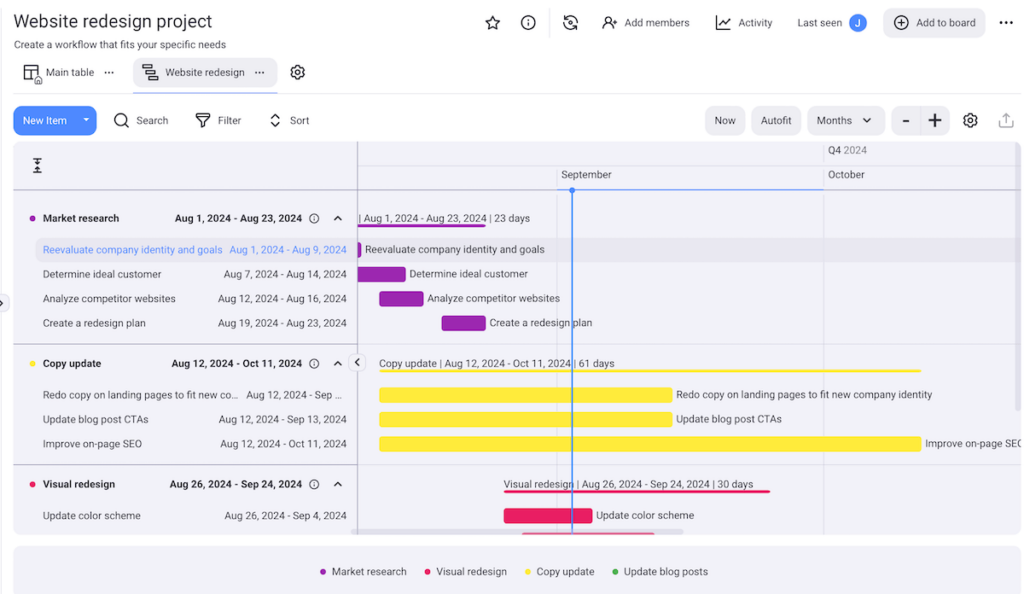
What’s more, paid plans give you access to other useful hacks, including:
- Bulk actions to prevent repetitive manual work,
- Conditional item/field coloring for enhanced data visualization,
- Unlimited activity log to never lose track of changes, and more.

Get a taste of how seamless the project design process can be. Try Plaky for free right now.
Eager for more? Get 3 products for the price of 1 with the CAKE.com Bundle and use Plaky alongside our time-tracking tool Clockify and business messaging app Pumble.

